Upload file to SharePoint using MS Flow endpoint
In my previous article we saw how to Upload attachment to SharePoint list item using Microsoft Flow, as a continuation will upload attachment using JavaScript(ajax) with MSFlow endpoint.
First, Open your flow and copy the endpoint url from 'HTTP request trigger'.
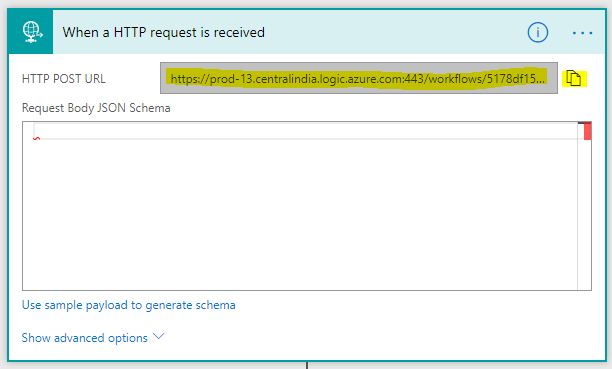
Append listname & itemid in the URL

Finally, Test it

Detailed steps

Check out previous series for reference. I recommend reading the PowerApps scratch development series, Azure Function integration with PowerApps and What is Microsoft Flow.
-Ratsub
First, Open your flow and copy the endpoint url from 'HTTP request trigger'.
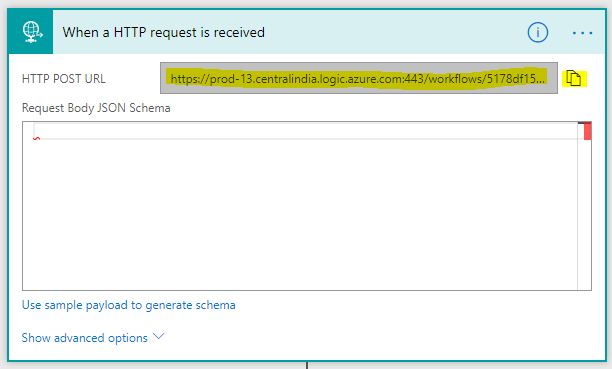
Append listname & itemid in the URL

Finally, Test it

Detailed steps

Trigger MSFlow to upload document using ajax
Check out previous series for reference. I recommend reading the PowerApps scratch development series, Azure Function integration with PowerApps and What is Microsoft Flow.
-Ratsub

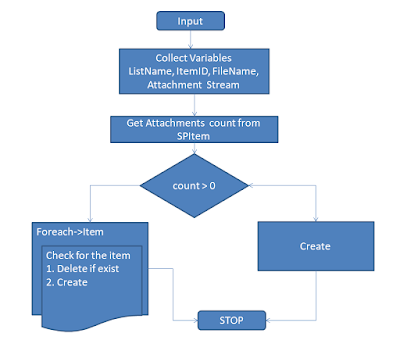

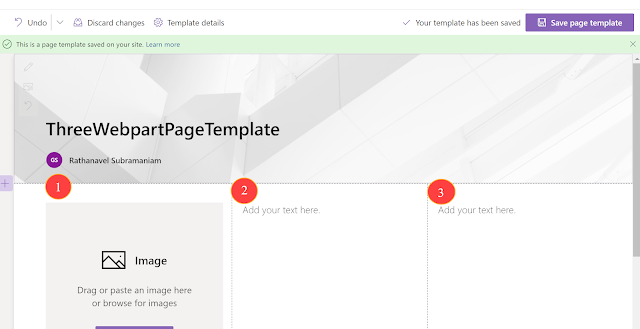
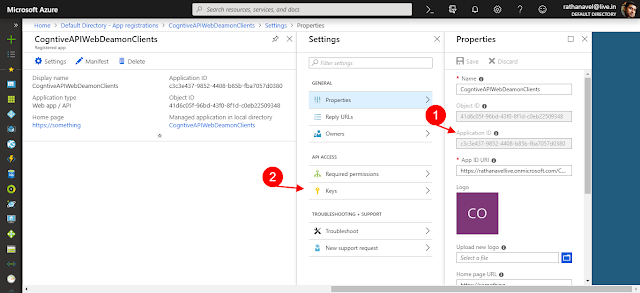

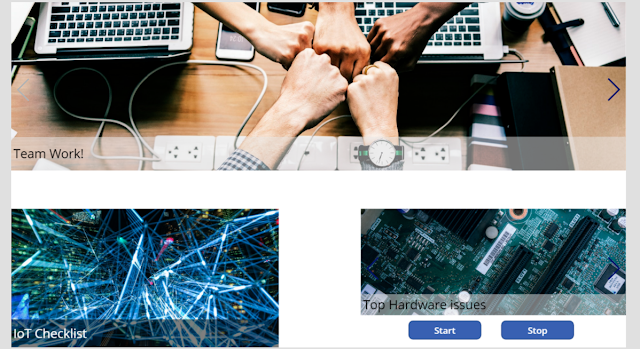
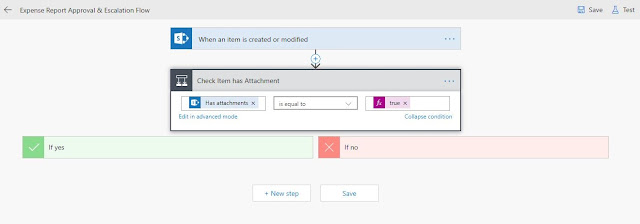
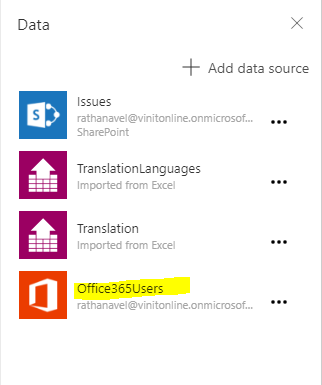

Hello, thanks for posting this. I have question here. After you have added HTTP request received trigger did you add any action like create item in sharepoint?
ReplyDelete