Create Text Analysis Microsoft Cognitive service API in Azure
"Text Analysis" is one of the Microsoft Cognitive Services offering on Azure. Here will see how to create "Text Analysis" services.
First, Login in to https://portal.azure.com and search for Cognitive Services

Click "Create cognitive services" and search for "Text Analytics API"

Fill the details as below

Your endpoint and keys are ready

In upcoming articles will see how to use this on different use cases.
-Ratsub
First, Login in to https://portal.azure.com and search for Cognitive Services

Click "Create cognitive services" and search for "Text Analytics API"

Fill the details as below

Your endpoint and keys are ready

In upcoming articles will see how to use this on different use cases.
-Ratsub

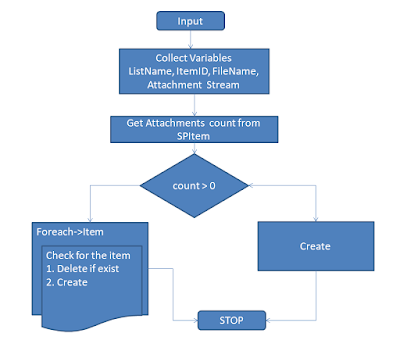
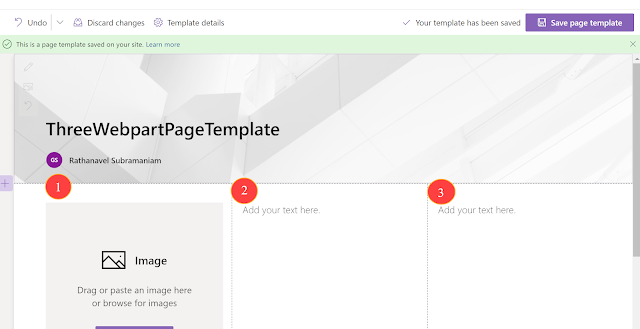


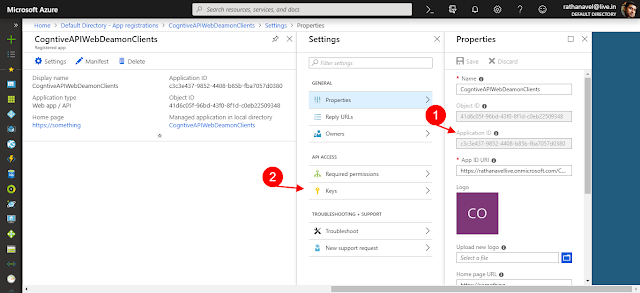
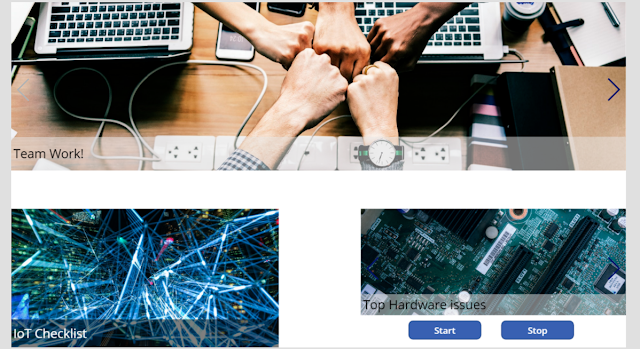
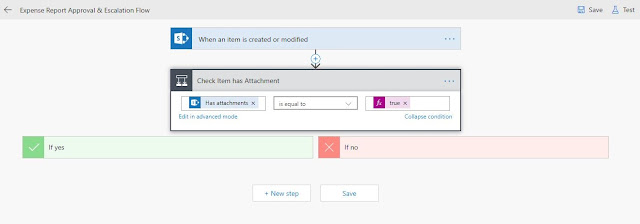
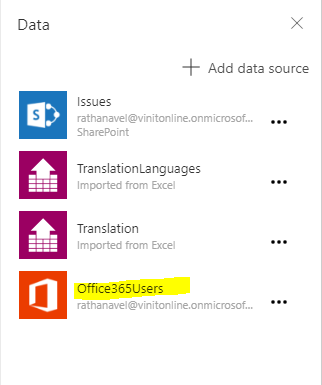

Comments
Post a Comment
Enter your comments..