Sentiment & Phrase analysis using Cognitive Services via MSFlow
In this digital transformation era implementing AI and Cognitive services into any of our service and application where ever possible plays one of crucial role improving end-user/customer/business decision and overall experience.
Let's us see a scenario for Ratsub Tech (A Fictional company) is B2B & B2C e-commerce retailer who is interested to understand "UserVoice" e-Mail by tracking its mailbox to understand user experience/sentiment towards their purchases.
Create a form to capture User recent purchase and provide a placeholder to fill their thoughts or you can also use adaptive forms will see about this later. At this point assume there is an interface for end-user to fill and send back there 'UserVoice'. Setup an e-Mail rule and move these emails(i.e. To:uservoice@ratsubtech.com) to "Support" folder.
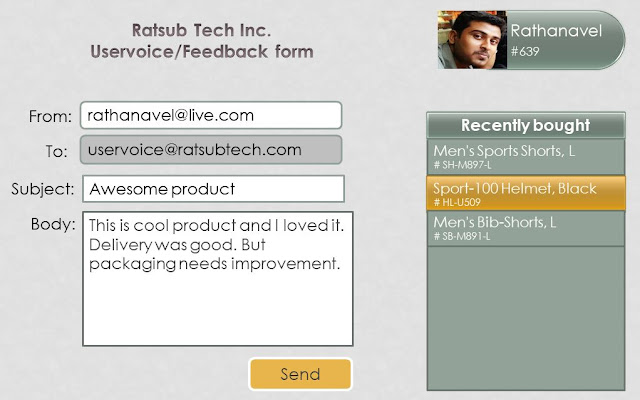
//Sample e-mail template for this usecase
From: rathanavel@live.in
To: uservoice@ratsubtech.com
Subject: CustomerID^639~ProductNo^HY-U509~Product^Sport-100 Helmet, Black~sub^Awesome product
Body: This is cool product and i loved it...
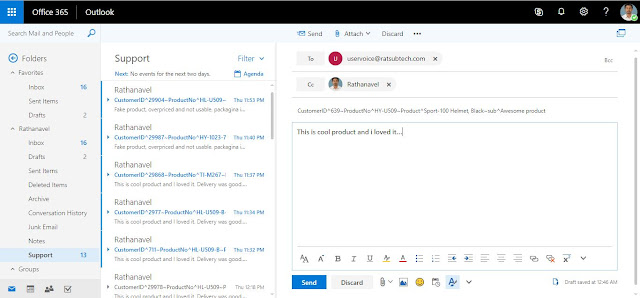
Let's us see a scenario for Ratsub Tech (A Fictional company) is B2B & B2C e-commerce retailer who is interested to understand "UserVoice" e-Mail by tracking its mailbox to understand user experience/sentiment towards their purchases.
Create a form to capture User recent purchase and provide a placeholder to fill their thoughts or you can also use adaptive forms will see about this later. At this point assume there is an interface for end-user to fill and send back there 'UserVoice'. Setup an e-Mail rule and move these emails(i.e. To:uservoice@ratsubtech.com) to "Support" folder.
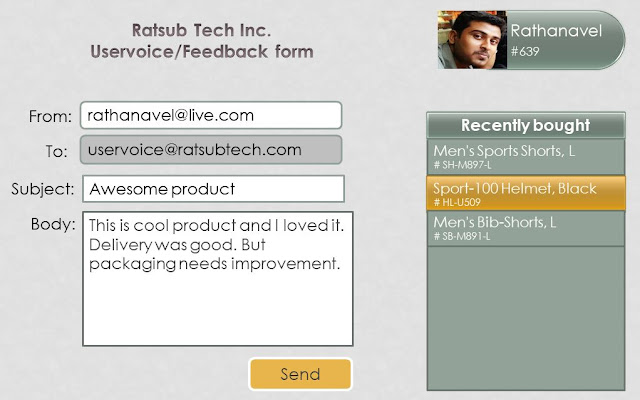
From: rathanavel@live.in
To: uservoice@ratsubtech.com
Subject: CustomerID^639~ProductNo^HY-U509~Product^Sport-100 Helmet, Black~sub^Awesome product
Body: This is cool product and i loved it...
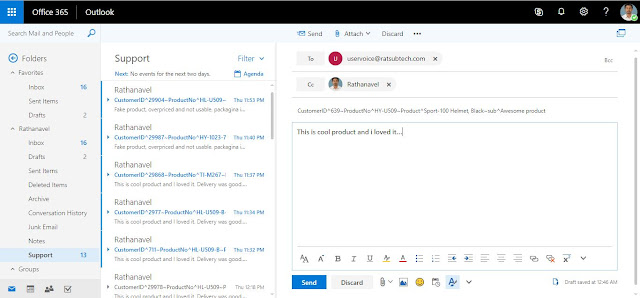
Here starts the MSFlow Part. Add Outlook webhook - Trigger to "Support" folder

Get email

Assign values to variables
- Customer ID
- SkuID (Product ID)

Now, Extract three parameter that Text Analysis services offerx
- Language detection
- Key phrases
- Sentiment analysis
Key Phrases
Sentiment analysis

Create variables in MSFlow
Setting up new variable for later use
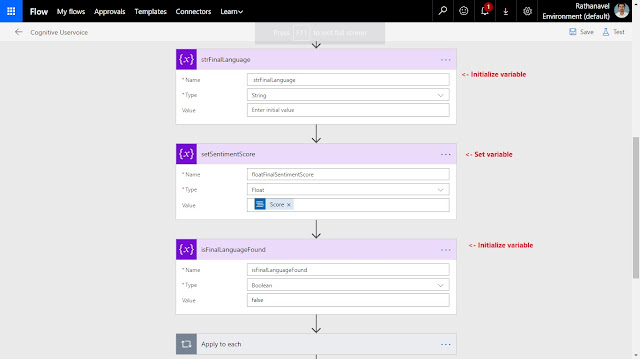
Check condition and configure values

I have created a Stored Procedure to lookup and insert Product & Customer anonymous information to "TA_Uservoice" table.
Execute Stored Procedure from MSFlow
We have analysed and inserted data so far will see how to use these for business decisions and use this functionality for more use-cases. let me know your thoughts in comments will try work out those use-cases too with the given data.
So, stay tuned!
-Ratsub









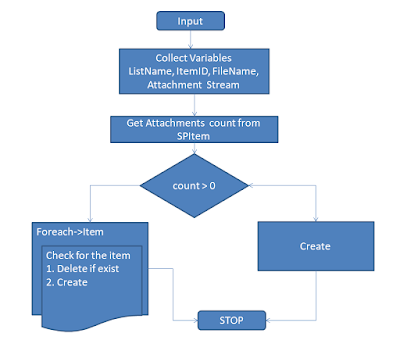

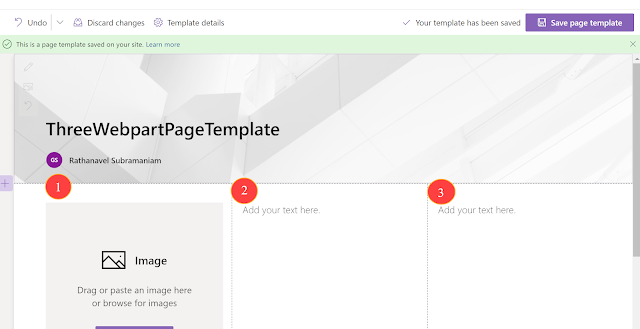

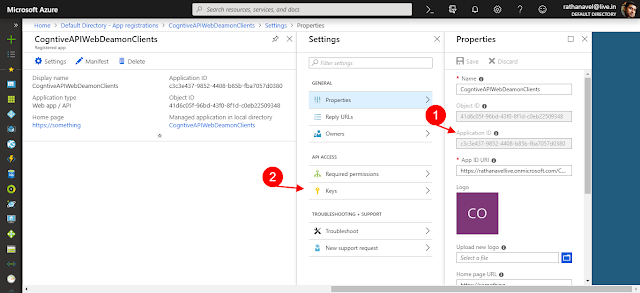
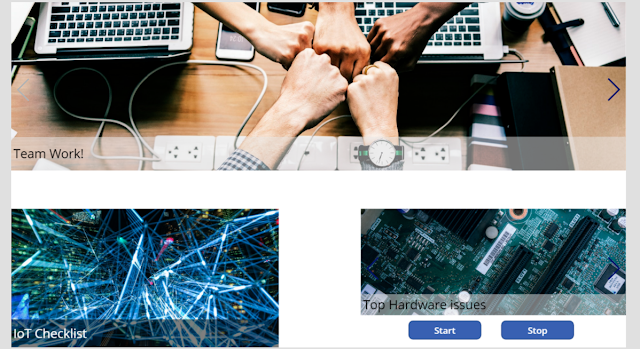
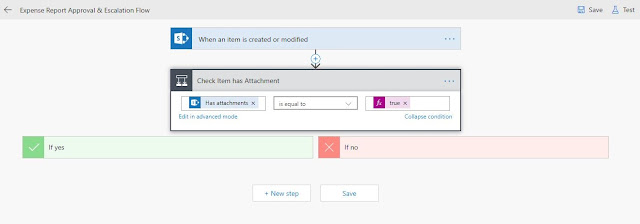
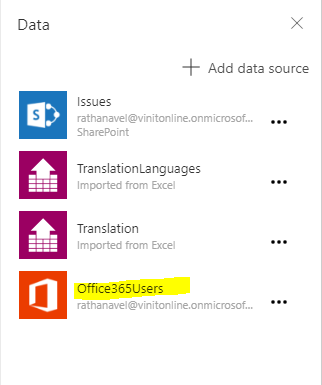

Comments
Post a Comment
Enter your comments..