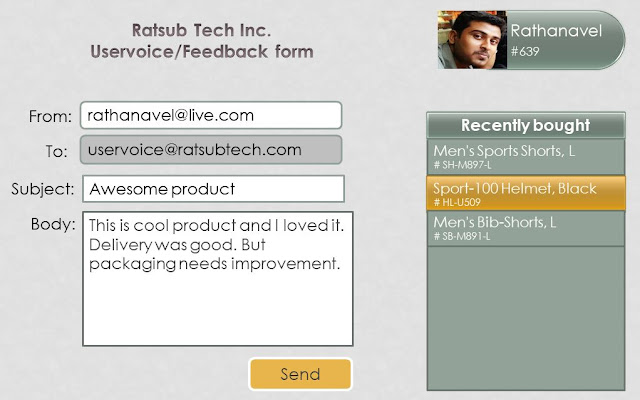Cognitive reports in Power BI with R-script

As a continuation of my previous Sentiment & Phrase analysis using Cognitive Services via MSFlow will see the report creation part in PowerBI with r-script analytical capability. About PowerBI Power BI is a business analytics solution that lets you visualize your data and share insights across your organization, or embed them in your app or website. Connect to hundreds of data sources and bring your data to life with live dashboards and reports. - PowerBI About R-Script R is a free software environment for statistical computing and graphics. R is an integrated suite of software facilities for data manipulation, calculation and graphical display. - R-project Let get started, Open PowerBI Now, design the form based on your requirement. Then, add master lookup filter "Product Name" Configure it further Adding Measure a.k.a DAX To know more about measures and Data Analysis Expressions Now, let's bre...