What is Microsoft Flow
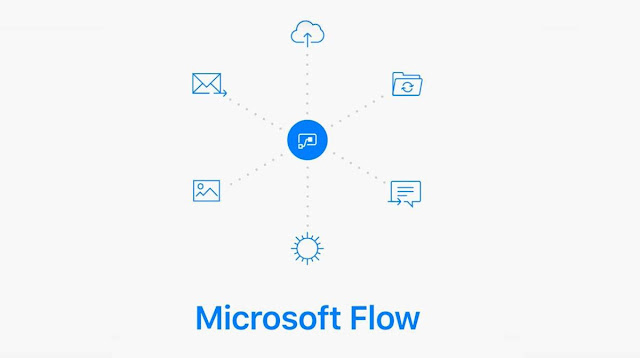
Being a Microsoft fan, I always wonder how cloud based solution could help business/companies to gain more with good ROI. Microsoft has proved in many ways by providing tons SaaS services to name a few Office 365, Groups, Delve, Powerapps... Lot’s more. Microsoft Flow is one among the list where my interest flows recently...
What is Flow?
Microsoft Flow is a cloud-based service that makes it practical and simple for line-of-business users to build workflows that automate time-consuming business tasks and processes across applications and services.
In detail:
Flow as a service it can connect to various cloud based services including Non-Microsoft product and enabling end-users to create business centric workflows with simpler steps and conditions. Its gives a step-by-step visualization of various Services. Let’s deep dive in to the terms in Flow
Connectors: It is an encapsulated bridge to hold the authorization from flow end to respective services.
Triggers: This is the starting point for the service invocation and it Initiate an action in the services. It can only have Asynchronous (i.e. Created, Added, Modified, Updated) and re-occurrence SCHEDULED events. Synchronous events are out of Flow scope.
Services: It has rich set of Actions to perform business logic. Action varies based on the selected services.
Development: Flow offers us a sequential workflow and gives rich UI and ability to connect with multiple services. It can be developed in any updated modern browsers but EDGE, latest Chrome and safari are recommended. It also has a native mobile apps for Android and IOS.
Templates: There are many pre-flowed common scenario template available which only needs configurations. Templates would grow/extend its capability as connectors grow.
API: Though is has lot of connectors available, we can still extend it to use your custom API by deploying them in the Azure then use SWAGGER specifications to register in Flow or use the azure connectors.
Please follow these links:
Swagger: it’s a specification for API. You can find more information here. Flow to custom API Integration becomes very simple with the use of this template. We need to create a SWAGGER json file map/establish the connection to Flow. Check above links for reference.
Common Data Service: It's an collection of entity data source model and can share data securely. If you are the person who likes MS Access then you would love this (Imaging an online version of it with extra and limited features 😊); So far its not equivalent to any other product but its still evolving in its current list of features and its not bundled services, Therefore only available for PREMIUM users.
Please follow these links:
Introduction
CDS datasource/entiry modeling step-by-step
Common Data Service: It's an collection of entity data source model and can share data securely. If you are the person who likes MS Access then you would love this (Imaging an online version of it with extra and limited features 😊); So far its not equivalent to any other product but its still evolving in its current list of features and its not bundled services, Therefore only available for PREMIUM users.
Please follow these links:
Introduction
CDS datasource/entiry modeling step-by-step
SPD: This is definitely NOT an exact replacement to SharePoint designer. Cause both fruits gives different taste but shares same forest. SPD it good on its own convenience/features it offers.
Difference: As Microsoft stated, “Flow will be the default tool for building business automation in SharePoint moving forward” and thus explains the scope that deal only workflow related stuffs.
It’s Potential?
- Its potential is enormous because it can even speak to compatible non-Microsoft products as services.
- Ability to connect with more and modern/business related digital apps like Twitter, Facebook, CRM, Microsoft Cognitive Services (Face API), YouTube... still growing.
- I has a power to encapsulate/automate business steps from any compatible products.
- Easy yet powerful and on-the GO development platform.
- Can be created and maintained by the business user but slightly varies based on the use case.
- Easy and stranded extensibility with custom API.
- Ability to consume On-premises compatible services using Gateway connection refer here.
Hope you find it useful!
-Ratsub

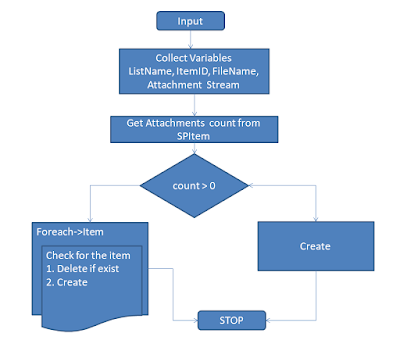

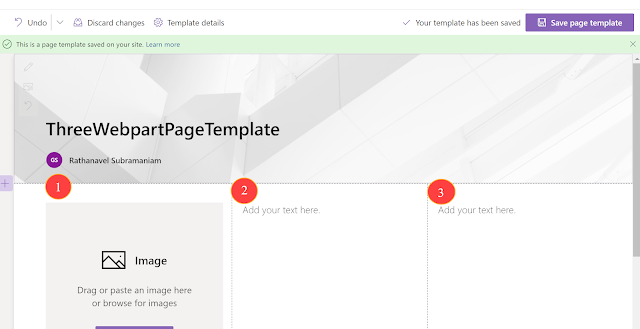

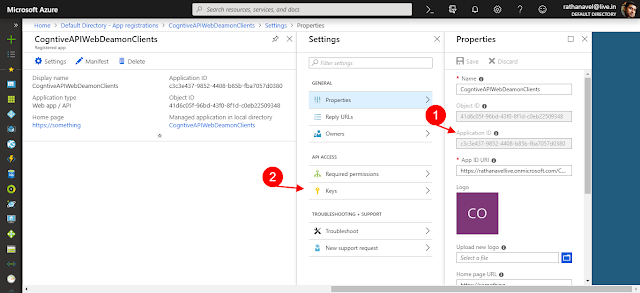
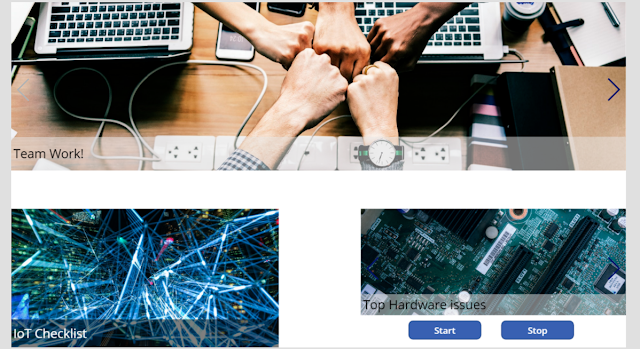
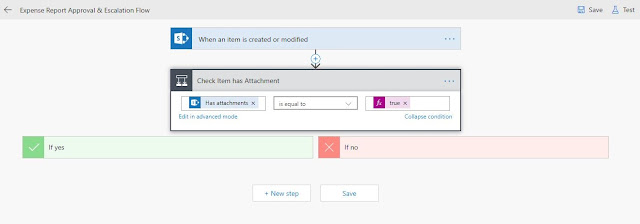
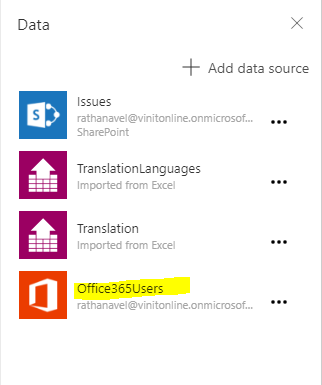

Comments
Post a Comment
Enter your comments..