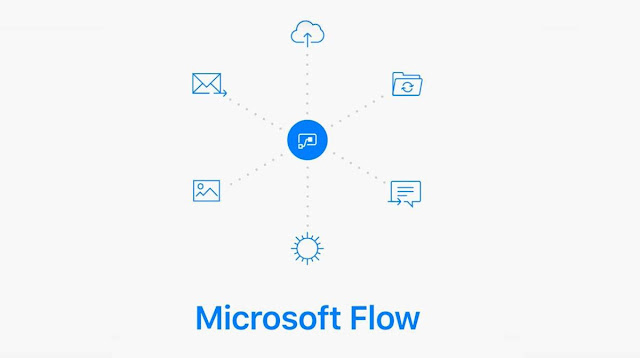Powershell Scripts 2

Lets see continuation of my previous PowerShell series. This time will start from the basic commands. Load Assembly references in PowerShell Declare Global Variables in PowerShell Pass/Read Command Line arguments Convert DateTime based on regional settings in PowerShell Read RESX value in PowerShell Perform CAML Query in PowerShell Add SharePoint Snapin if (( Get-PSSnapin "Microsoft.SharePoint.PowerShell" -ErrorAction SilentlyContinue) -eq $null ) { Add-PSSnapin "Microsoft.SharePoint.PowerShell" -ErrorAction SilentlyContinue } Load default/custom Assembly references [void][System.Reflection.Assembly] :: LoadWithPartialName( "System.Net" ) [void][System.Reflection.Assembly] :: LoadWithPartialName( "System.IO" ) [void][System.Reflection.Assembly] :: LoadWithPartialName( "System.Xml" ) [void][System.Reflection.Assembly] :: LoadWithPartialName( "System.Collections.Generic" ) [void][System.Reflection.Assem...