List All Servers in SharePoint Farm - C#
Some times we need to login to all the servers in SharePoint farm just to restart selected Application or Site Pool. Let's see a C# code how to retrieve and recycle selected pools from all the servers in our SharePoint farm.
In this series will see How to retrieve all servers in SharePoint farm using C#
PS: Please check the NOTE at the very end on this post.First things first import dll's
using System; using Microsoft.SharePoint; using Microsoft.SharePoint.Administration; using Microsoft.Web.Administration;
Declare global variables
// Global enum Variables
public enum Action { Start, Stop, Invalid };
public enum PoolType { AppPool, SitePool };
// Global Server variable
public List<string> servers = null;
// Global Pool's collection variables
public List<ApplicationPool> appPoolCollection = null;
public List<Site> siteCollection = null;
Get All SharePoint Farm server names
public void LoadFarmServers(string url, out string message) { SPSecurity.RunWithElevatedPrivileges(delegate () { try { using (SPSite oSite = new SPSite(url)) { servers = new List<string>(); foreach (SPServer serverInstance in oSite.WebApplication.Farm.Servers) { try { // Get only WFE and App Server if ((serverInstance.Role == SPServerRole.WebFrontEnd || serverInstance.Role == SPServerRole.Application)) { servers.Add(serverInstance.Name); } } catch (Exception ex) { message = ex.Message; } } } } catch (Exception x) { message = x.Message; } }); }
🔔⏳🔶🔷 Note 🔷🔶⏳🔔
Have to host this solution as a website in IIS with the same Identity or Service Account used by SharePoint Application/Site Pools and host it in any one of the server in SharePoint farmWe will see how to Start/Stop/Recycle IIS Application Pool and SitePool in the next series.
Related Articles:
Enable/Disable SharePoint OOTB SPAlerts using PowerShell
Create and configure AzureFunctions
Create swagger api endpoint for Azure functions
Create and configure AzureFunctions
Create swagger api endpoint for Azure functions
-Ratsub


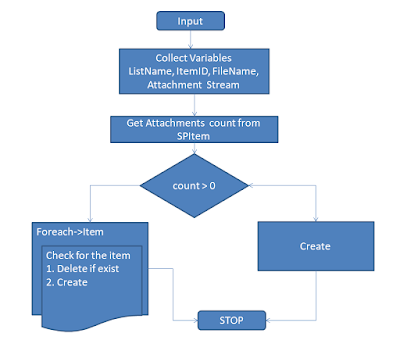

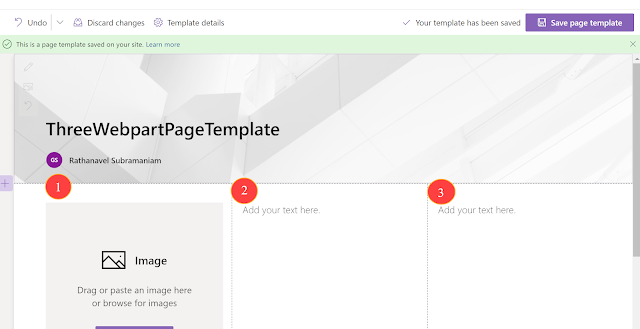

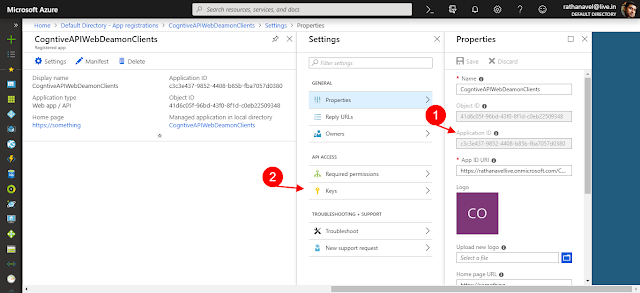
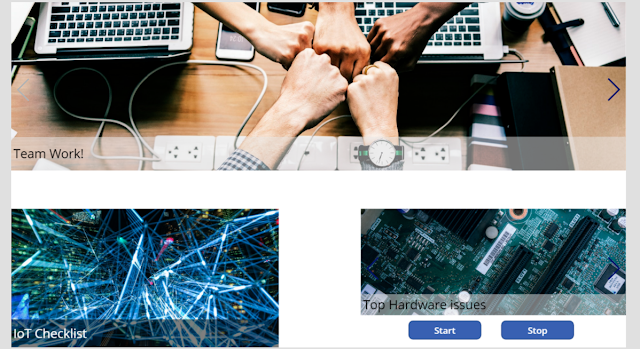
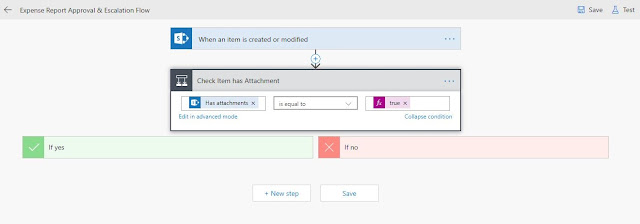
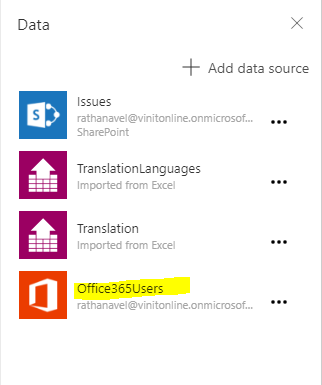

Get-SPServer
ReplyDelete