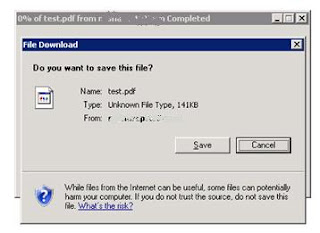In SharePoint Designer 2010 if you received the error below when trying to open a SharePoint 2010 Site. saying, "Microsoft SharePoint Designer does not support editing non-SharePoint sites" Please do the following to resolve this problem, enable the client integration. To do this, follow these steps: Start SharePoint 2010 Central Administration , and then click Security . Click Specify authentication providers . If the Web application in the Web Application list is not the same application that you want to open in SharePoint Designer 2010, click Web Application on the Change Web Application list. On the Select Web Application page, click the name of the Web application that you want to open. Under Zone , Click Default to open the Edit Authentication page. Under Enable Client Integration , click Yes , and then click Save . For more detail please visit the following link http://support.microsoft.com/kb/981223 Regards Ratsub