Enterprise developers and software-as-a-service (SaaS) providers can develop commercial cloud services or line-of-business applications, that can be integrated with Azure Active Directory (Azure AD) to provide secure sign-in and authorization for their services. To integrate an application or service with Azure AD, a developer must first register the application with Azure AD. Any application that wants to use the capabilities of Azure AD must first be registered in an Azure AD tenant. This registration process involves giving Azure AD details about your application, such as the URL where it’s located, the URL to send replies after a user is authenticated, the URI that identifies the app, and so on. In the upcoming series of articles will see different 'grant_type' and which one to use for what scenario? how to use in Daemon-Headless-App calling secure WebAPI - client_credentials/password_credentials how to use in Windows-Forms-App calling secure WebAPI - cod...

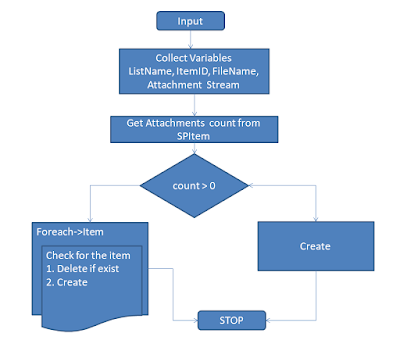

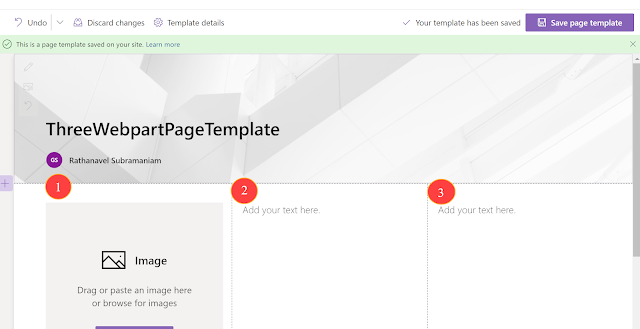

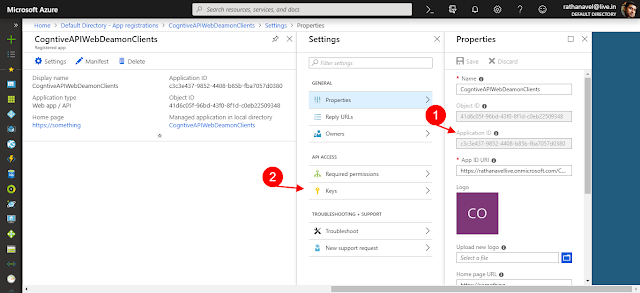
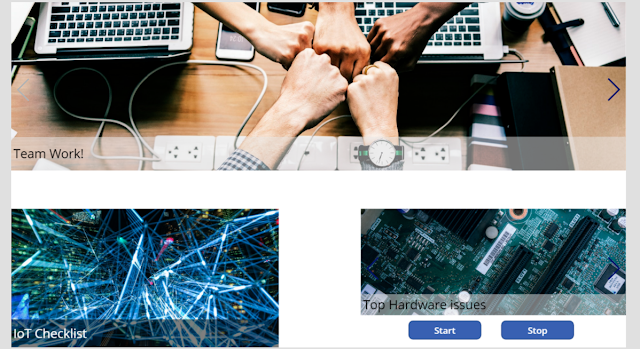
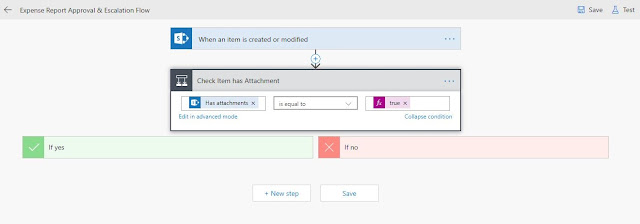
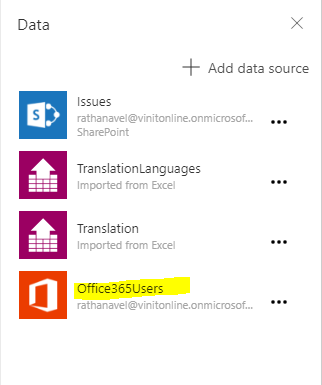

Comments
Post a Comment
Enter your comments..