Time for HTML5
Hey All,
It's time to know about HTML5
Lot's more new feature's are available in HTML 5, lets see some of them with the demo/usefull link's
- article
- aside
- figcaption
- figure
- footer
- header
- hgroup
- mark
- nav
- section
- time
The one of the best feature in HTML 5 is Embedded Audio/Video support that ensure NO MORE NEED FOR EXTERNAL PLUG-IN LIKE Flash/Silverlight plugin in your browser until unless you have a browser with HTML5 support to know more about Browser compatibility click Here
Note:
All browser support their own format of video extension to know more about video extension click Here
Now It's time for SharePoint Compatibility with HTML 5
Here the functionality may be quit different because of the following reason
Most of the time it’s up to browsers to support HTML5 content rendering,
not SharePoint. If you implemented new features in HTML5 on your site,
it may means people with legacy browsers cannot use it. So either you
need to provide a workaround, or you should make sure every visitor of
your content is using IE9/Firefox/Safari/Chrome/Opera etc
Regards
Ratsub

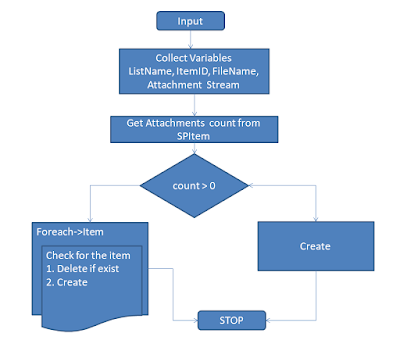

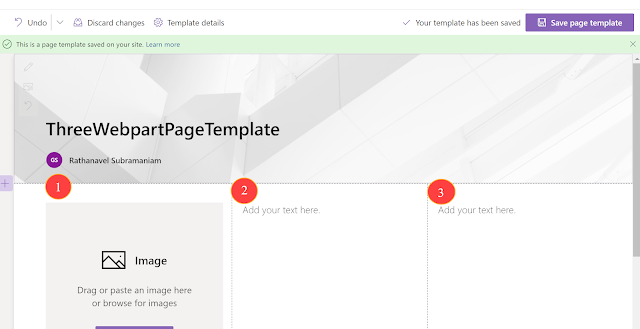

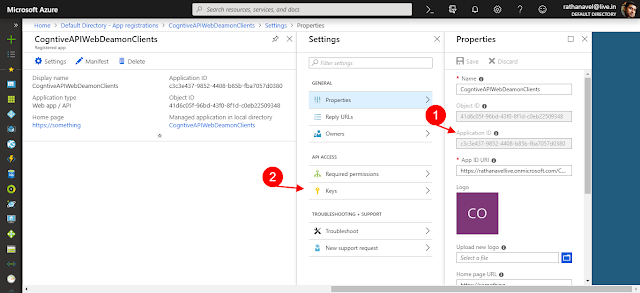
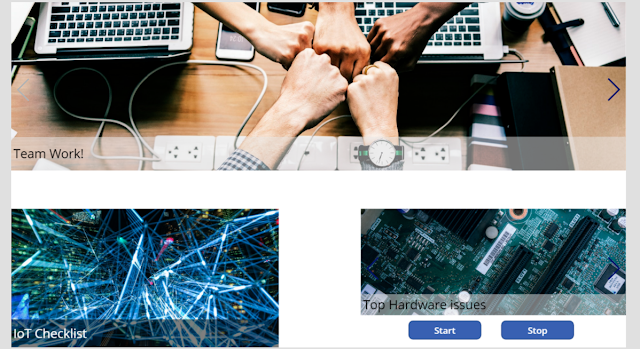
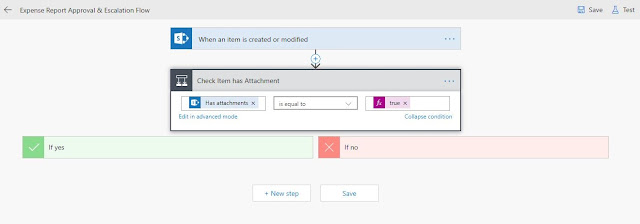
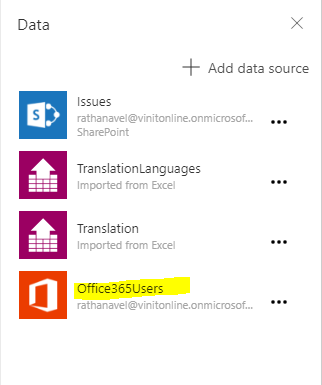

Comments
Post a Comment
Enter your comments..