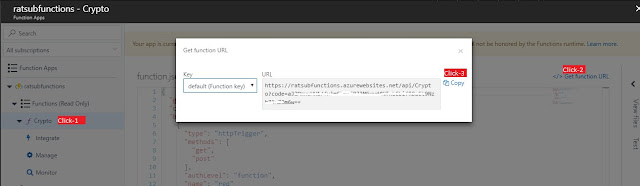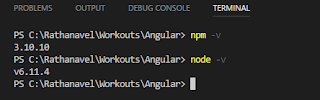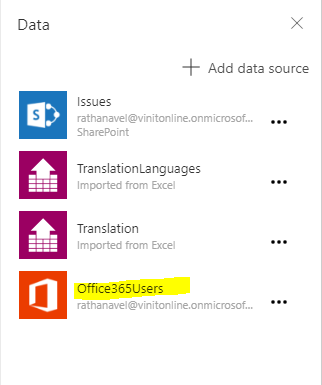Create and configure custom connectors for PowerApps and MSFlow from AzureFunctions

I have already discussed How to Create, Configure and Deploy AzureFunction using VisualStudio and how to create swagger(OpenApi) endpoint for AzureFunctions . So, In this article will see how to import and use them in PowerApps & MSFlow . Upon completion of yaml definition creation, Click->Export to PowerApps + Flow button or copy the API definition URL. Alternatively you can also download ApiDef.json file. Go to https://web.powerapps.com and authenticate then select 'Custom Connectors' from the left navigation. Then Click Create custom connector->Import an OpenApi from URL as mentioed below. Enter function secret code which we copied earlier, Then name the connector and click Contiue. Now, Fill values in each wizard General -> Upload/configure connector icon. Security -> In my scenario I used 'Function' scope access. configure it as appropriate. Definition -...