Approval and auto escalation with time out in Microsoft Flow
Let's see how to create an Approval workflow with timeout and escalation. I have used Office 365 Custom List "item created or modified" as my trigger.
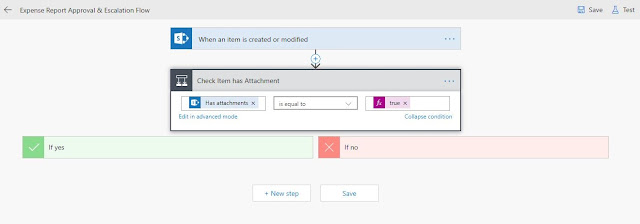

Create "Supervisor Approval"

Create "Escalation Approval"


Specify duration in ISO 8601 format.

refer here for more time-out formatting.

"Escalation Approval" would trigger only after the "Supervisor Approval timeout"




-Ratsub
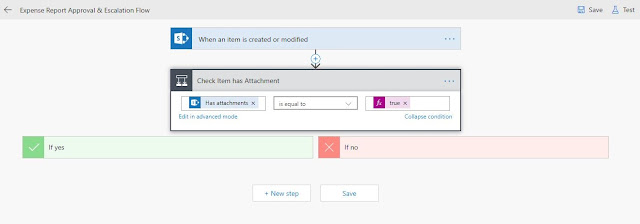

Create "Supervisor Approval"

Create "Escalation Approval"


Specify duration in ISO 8601 format.


"Escalation Approval" would trigger only after the "Supervisor Approval timeout"




Final Flow
-Ratsub


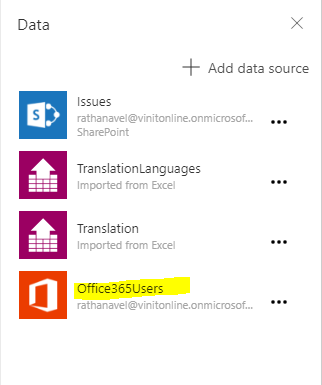

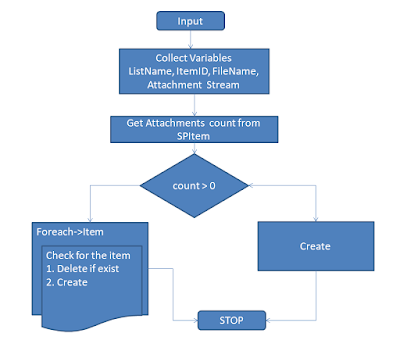
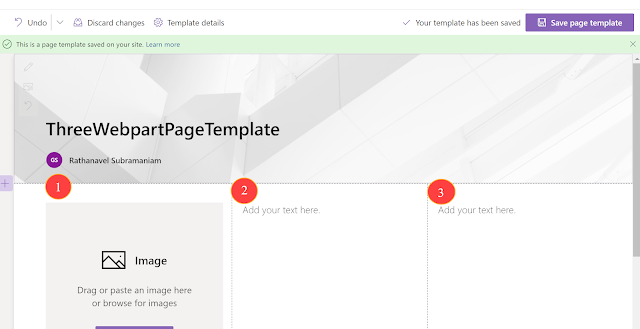



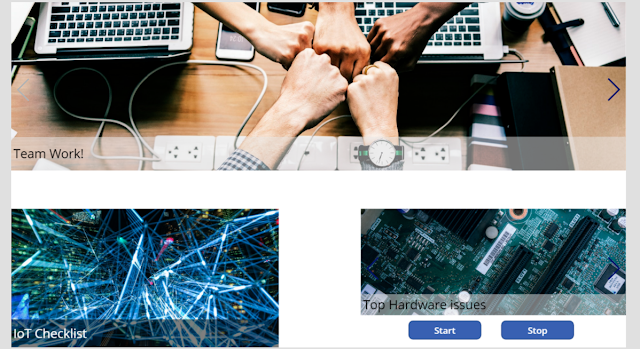
Comments
Post a Comment
Enter your comments..